Lynx Menu
Last updated: 1 year ago • 4 versions | Visibility: Public
Description
To be able to return to the home menu from the application, we strongly recommend you to add the Lynx Menu in your scene.
To do so, you can integrate the Lynx Menu from the Unity Editor menu or context menu
Lynx > Add Lynx Menu
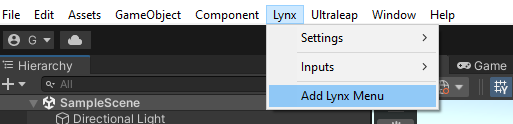
or
Right click > Lynx > Lynx Menu
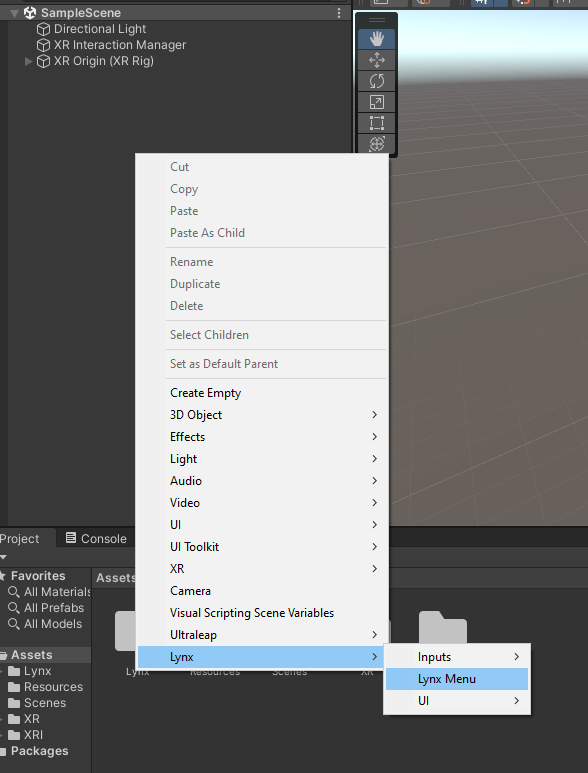
By using the hardware button on the headset ('R'), the menu should appear in your application.
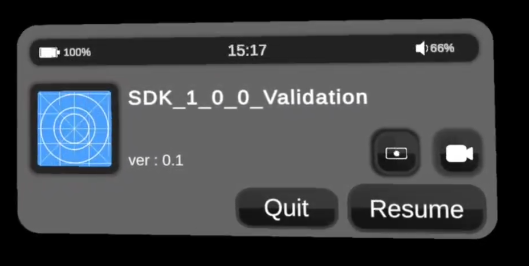
From this menu:
- Quit - exits the current application and go back to the home
- Resume - resumes to your application
- Screenshot - takes a screenshot of the current experience
- Capture - records your current experience