OpenXR setup in Unity
Last updated: 3 years ago | Visibility: Public
Context
This article describes how to install OpenXR 1.5.x in your Unity project.
Setup
To install OpenXR, open Package Manager :
Window > Package Manager
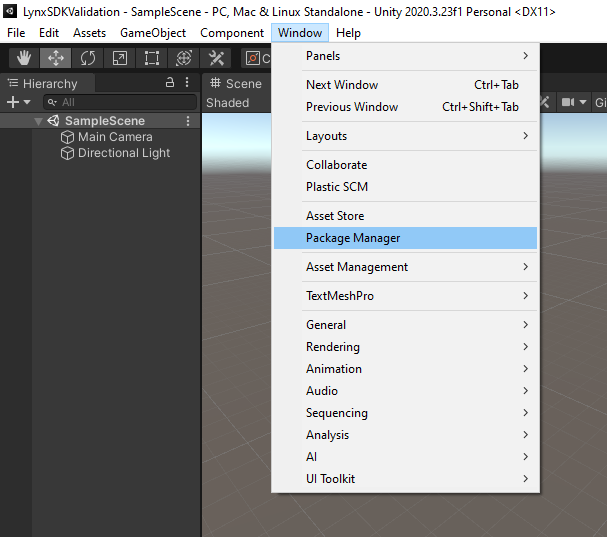
Under "Unity Registry", select OpenXR, click on "see other versions"
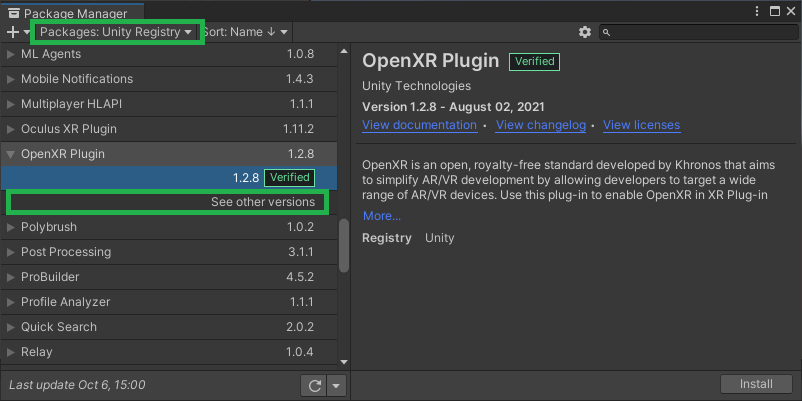
Then select a version >= 1.5
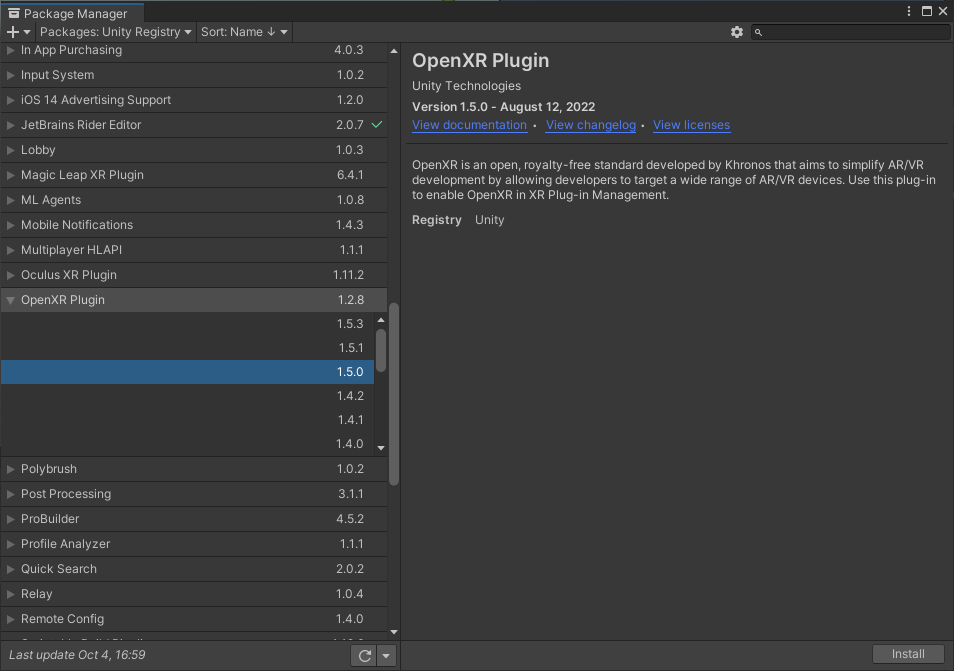
Then, click on the "Install" button.
Unity may need to restart.