Features
Last updated: 2 years ago • 8 versions | Visibility: Public
Context
This article describes the features provided with the Lynx SDK.
New features are coming progressively with each update of the SDK.
AR/VR
The SDK allows you to enable or disable AR easily with custom features and configuration.
Open custom settings
Under Project Settings > OpenXR > Lynx-R1, you can access the custom settings.
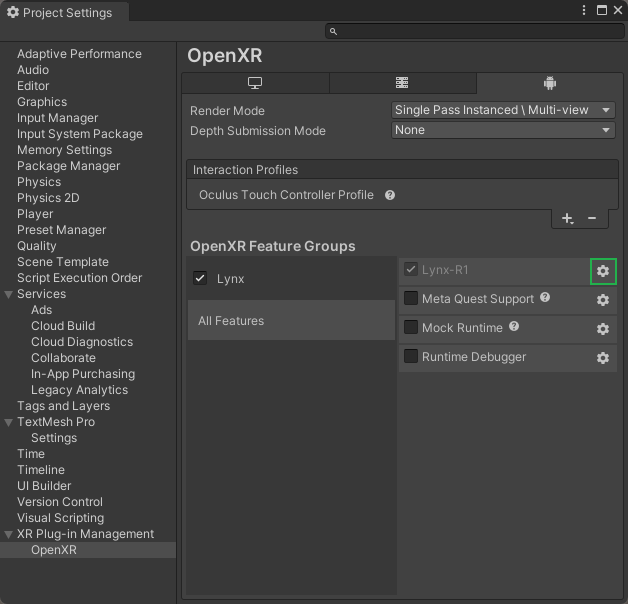
Then, you can customize the settings.
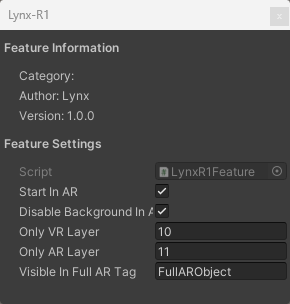
- Start In AR: lets you decide if you want to start the experience in AR (checked) or in VR (unchecked)
- Disable Background in AR: when selected, it will disable your skybox in AR to use the solid color with alpha channel. Otherwise, your skybox will still appear in AR (be careful, using a skybox not able to manage alpha channel will lead to an opaque non AR skybox).
- Only VR Layer: gameobjects having this layer index will only be displayed in VR and are hidden in AR. You should create the matching layer if it does not exist.
- Only AR Layer: gameobjects having this layer index only be displayed in AR and are hidden in VR. You should create the matching layer if it does not exist.
- Visible in Full AR Tag: gameobjects having this tag will still be visible in Full AR. Other objects are disabled.
Enable or disable AR/VR from script
To enable or disable AR/VR at runtime, you can directly call LynxAPI methods.
LynxAPI.IsAR(); // Check if the application is currenlty in AR mode LynxAPI.IsVR(); // Check if the application is currenlty in VR mode LynxAPI.SetAR(); // Enable AR mode. LynxAPI.SetVR(); // Disable AR mode. LynxAPI.ToggleAR(); // Switch between AR and VR modes. LynxAPI.SetAROnly(); // Enable AR only mode (disable all objects not having Visible in Full AR tag). LynxAPI.SetAROnly(false); // Disable AR only mode (re-enable all objects not having Visible in Full AR tag and hiddern by SetAROnly). LynxAPI.ToggleAROnly(); // Switch between AR and VR modes (based on Visible in Full AR tag) LynxAPI.GetOpenXRInstance(); //Retrieve the OpenXR instance for more generic OpenXR API calls.
Current limitation
HDR (URP) and post processing
Currently, using HDR with URP or post processing are not working.
There are some conflicts with the AR layer (we are working on it).
Cameras image recovery
(Work in progress)
Environment mesh
(Work in progress)