Lynx Additive Particles
Last updated: 9 months ago • 6 versions | Visibility: Public
To add particles system inside your mixed reality experience, we provide a simple shader called Additive Particles.
- Inside your material select the shader : Lynx/Unlit/AdditiveParticles.
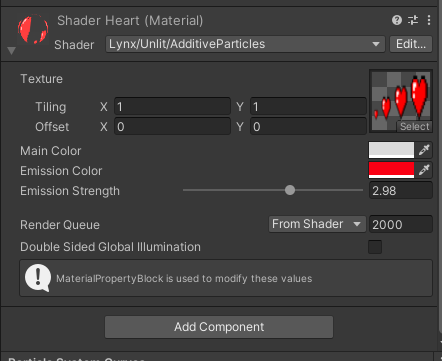
- Inside your material, you can set your Texture, the Main Color you want to apply. You can also set optionnally an Emission Color and the Emission strength applied.
- If you want to play with transparency with your material:
- Go to Project Settings/XR-Plugin Management/OpenXR
- Click on the settings option in Lynx-R1
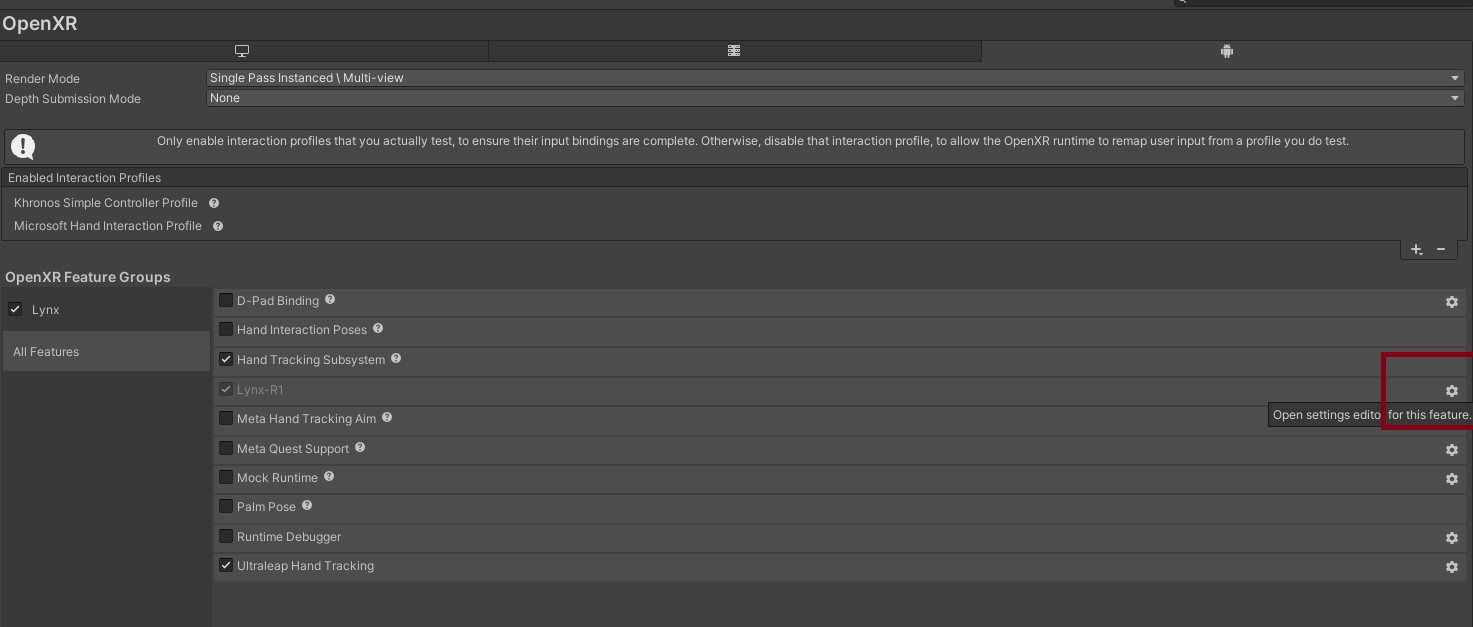
- Enable the permission Enable Transparent Particles
-
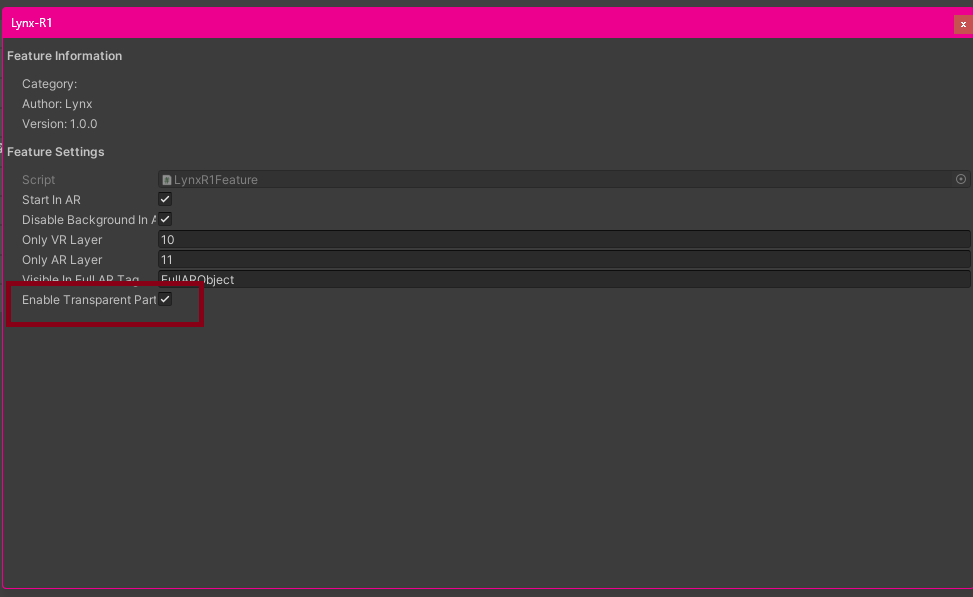
- Inside your material you can now edit the Alpha inside the Main Color. The transparency is calculated on the runtime with OpenXR, the transparency will show inside your headset.