Lynx Additive Particles
Last updated: 9 months ago • 6 versions | Visibility: Public
To add particles system inside your mixed reality experience, we provide a simple shader called Additive Particles.
Implement your material :
- Inside your material select the shader : Lynx/Unlit/AdditiveParticles.
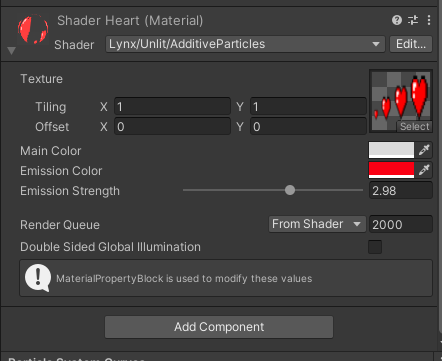
- Inside your material, you can set your Texture, the Main Color you want to apply. You can also set optionnally an Emission Color and the Emission strength applied.
If you want to play with transparency with your material:
- Go to Project Settings/XR-Plugin Management/OpenXR
- Click on the settings option in Lynx-R1
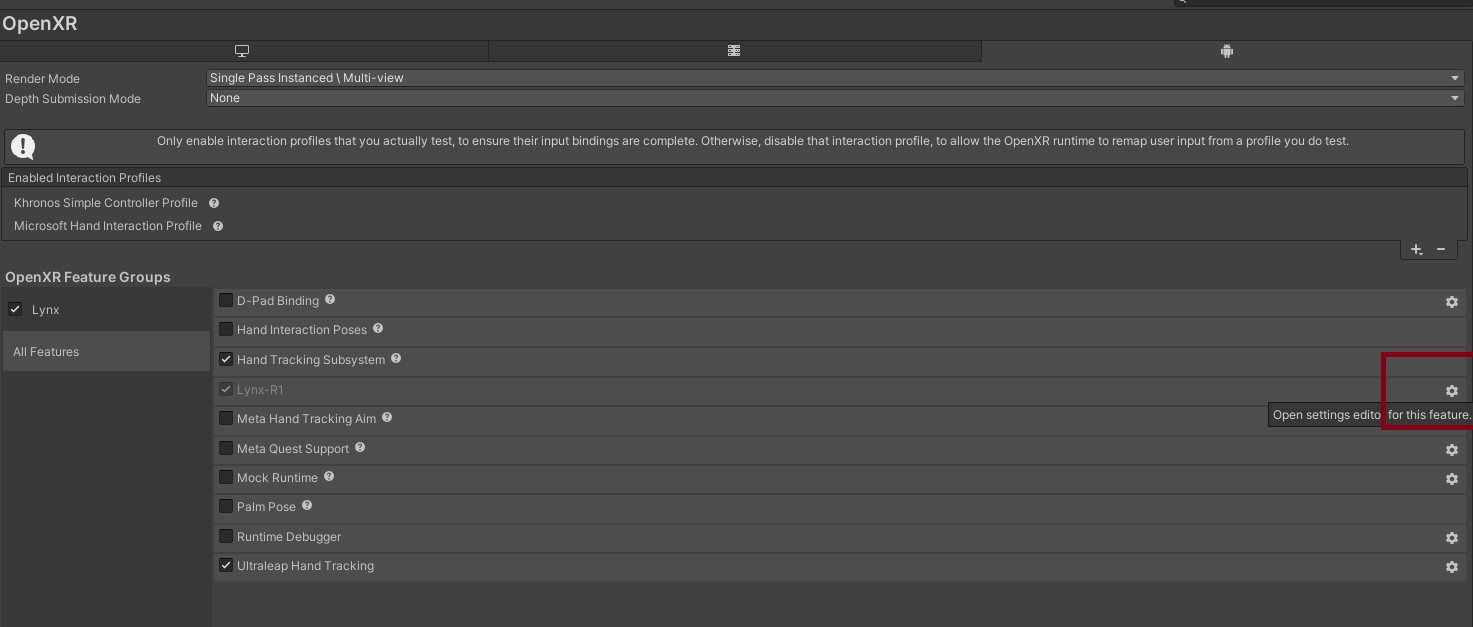
- Enable the permission Enable Transparent Particles
-
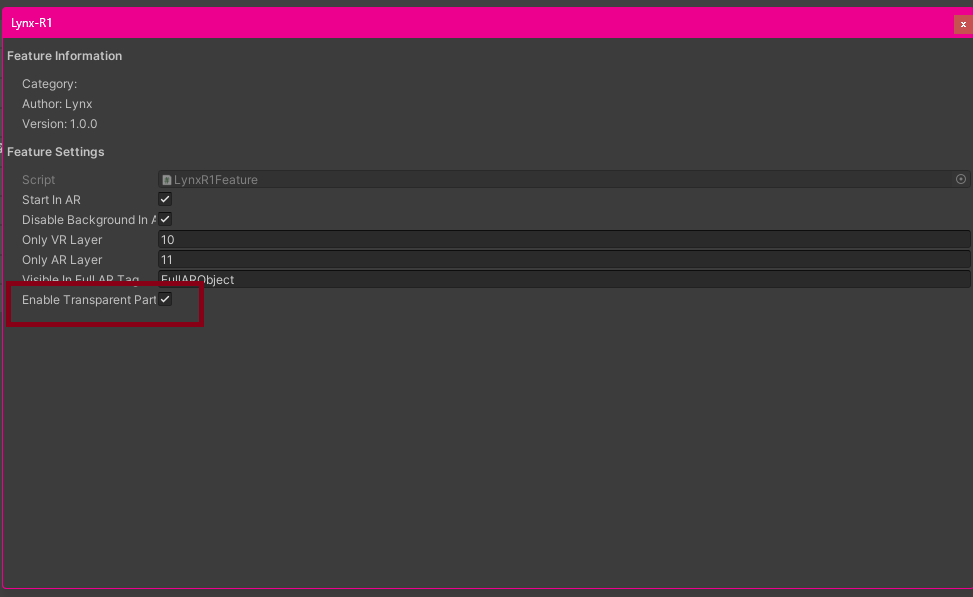
- Inside your material you can now edit the Alpha inside the Main Color. The transparency is calculated on the runtime with OpenXR, the transparency will show inside your headset.