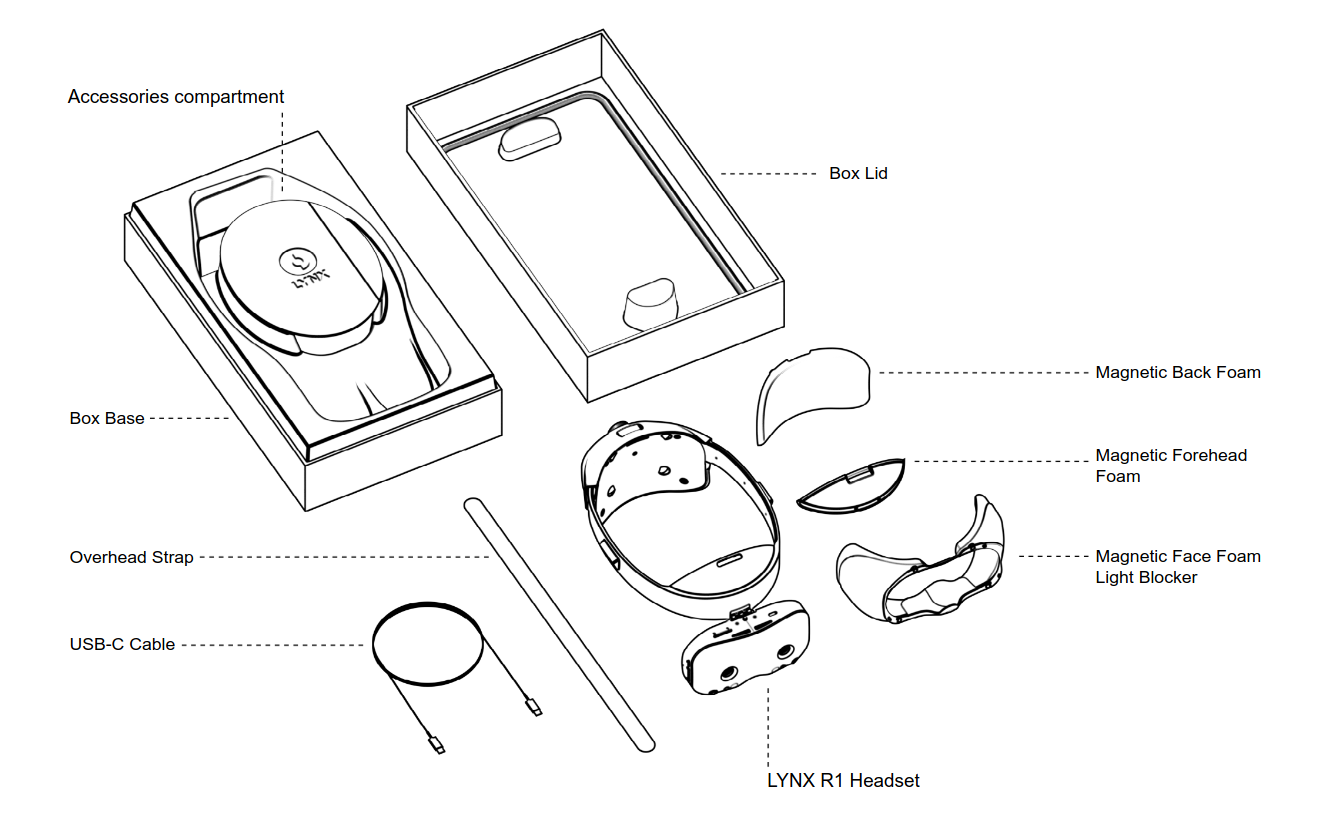Getting Started
Last updated: 1 month ago • 30 versions | Visibility: Public
What's in the box?
Inside the Lynx R-1 packaging
When you open the package, you should find your headset with some accesories.
The overhead strap is optional, but it's nice to have it on if you plan to use your Lynx over long periods of time.
The USB-C cable is 90° titled so you can still use the flip-up function even when it is plugged in.
The magnetic foam is great to clip on the Lynx if you only use VR apps. It greatly improves immersion in VR, and is compatible with most pairs of glasses.
The Lynx R-1
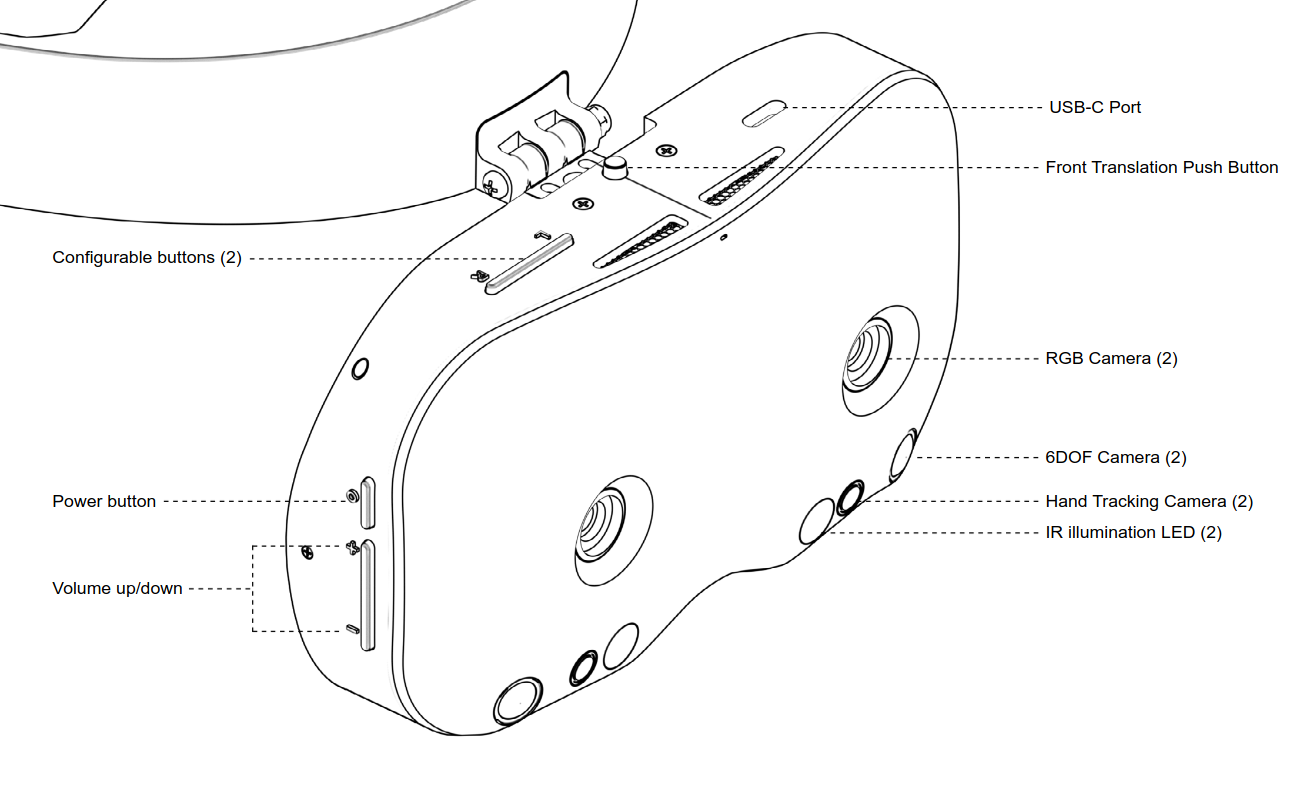
The front part of Lynx R-1
Power Cycle:
- Press the Power button for 2 seconds to turn it on and to turn it off.
- Press the Power button and the Volume + button for ~30 seconds if your device battery was depleted and has a hard time coming back
- Press the Power button shortly to put it in Standby mode. The Standby mode will turn off the displays and pause some high-compute services. This mode is also triggered when the proximity sensor detects that you're not wearing the headset anymore.